
Instructions to CHECK THE STATUS of the eRDD or TO PRINT
Completed eRDDs will be archived in ImageNow and can be accessed 24/7. For a printable copy of the archival form, access the dashboard link from the drop down menu or click on the link below..
Dashboard: https://imagenowweb.fiu.edu/imagenowforms/fs?form=RecordsDispositionDashboard
- Login using FIU credentials
- Select: Active Forms and click on “Search” to check the status
- Select: Complete Forms and click “Search” – then, open the link under “Current Step”
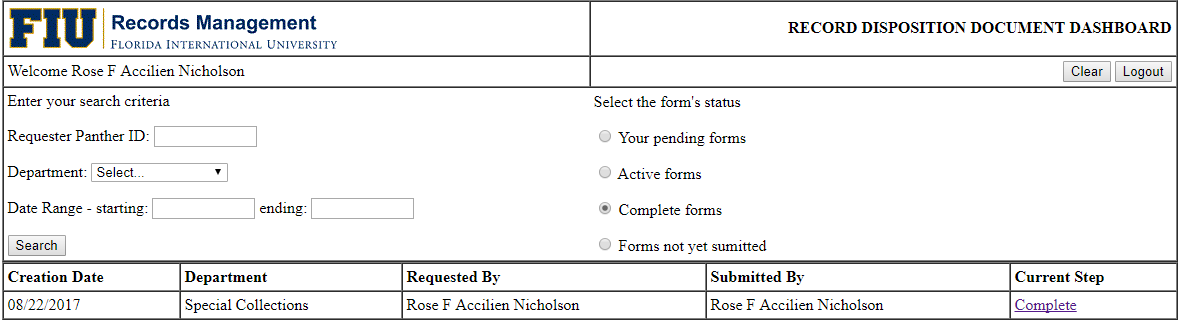
Then Select PRINT at the bottom of the page:
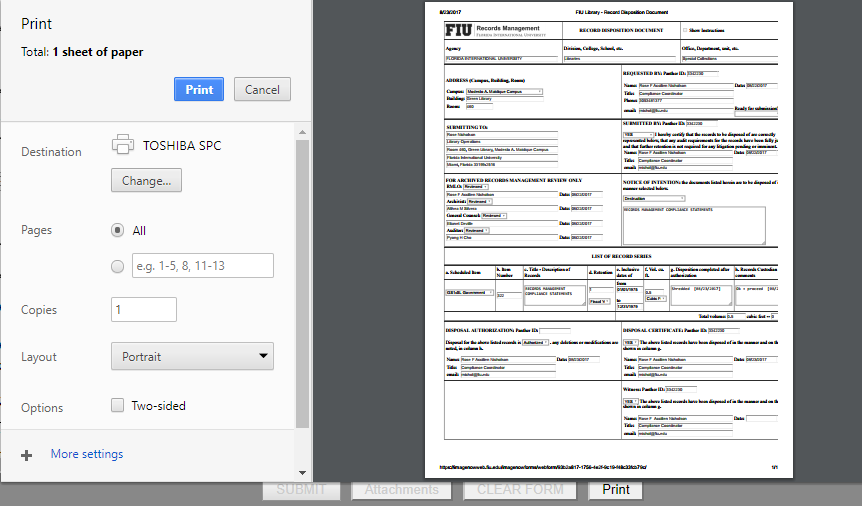
Please direct any questions about the forms or records management to:
Jean "Danny" Carballosa
Compliance Manager| RMLO
recordsmanagement@fiu.edu or 305-348-1377
OR
Althea "Vicki" Silvera
Department Head, Special Collections and University Archives
Silverav@fiu.edu or 305-348-3136
For technical assistance with the links or while accessing the form, please feel free to contact the ImageNow Technical Team at 7-7472 or johnv@fiu.edu.
